What is Display Advertising in Google Ads | TechnicalDm Blog.
What is display
advertising?
Display
advertising is advertising on internet website, app, or social media banner.
This advertiser included format such as image with text, video, and audio. The
display advertising main purpose to deliver advertisement and brand message to
different type of website.
A
display advertising is also knows as banner ad, it is an online paid
advertising than design to image, copy and photo. Viewers click on the image
then to corresponding landing page. Display advertising is one type of method
to attracting new customer on your website and takes specific action.
Display
advertising is a drive new customer and build
your site visitor with display ads. Display ads are performing on
automation biding, targeting and ad creation. Most of online displays
advertising campaigns are charged on CPC (cost-per-click). Every time users
click on your displayed ads on search engine, you get charged amount based on
your bid strategy.
Form of display ads
Banner
ads: Banner ads are tradition method of advertising. These banner ads are
appeared on top of the website.
Interstitial
ads: Interstitial ads are the full screen display ads and video ads. These ads
between screens of web pages, view of mobile apps. These ads are appeared on
the webpage that user before they direct to the original page they request.
Rich
media: Rich advertising is digital advertising that included feature like
video, audio, and other element that encourage to more people engage and
interact with the content.
Video
ads: Video ad is reaching and engage viewer on YouTube and across the web.
Through video ads you can get more interested people to your site and more
conversion with your website.
Types of display ad
campaigns
Standard
display campaigns: You can get some automation setting and targeting in
standard display ads. In standard display ad, you do all setting are manual
such as location targeting, audience targeting and user demographics.
Smart
display campaigns: smart display campaigns are performed on your campaigns
performance to optimize your bidding, location targeting, user demographics all
are set automatically. These ads are set automated setting such as automation
bidding, automation targeting, and automation ad creation.
Gmail
campaigns: getting more interactive people through Gmail campaigns. Gmail ads
are interactive ads that are showing the promotions and social tabs on user
Gmail inbox.
Benefit of display
advertising
Diversity:
Display ad are many shape and size and you can all seen, they are presented in
a number of format and you can choose one of them and achieving your goals.
Reach:
display ads are appearing on Google display network and get more conversion and
reach potential customer through display ad.
Targeting:
In this ad, you can target right people and right location to show your ads.
These ads included demographic and geo- targeting audience in ads.
Measurable:
you can track impression, click, and conversion in Google ads. You can also
tracking measurable click, impression in Google analytics.
How to create display
advertising.
For
create best display ads to follow some steps.
Step
1: login to Google adword.
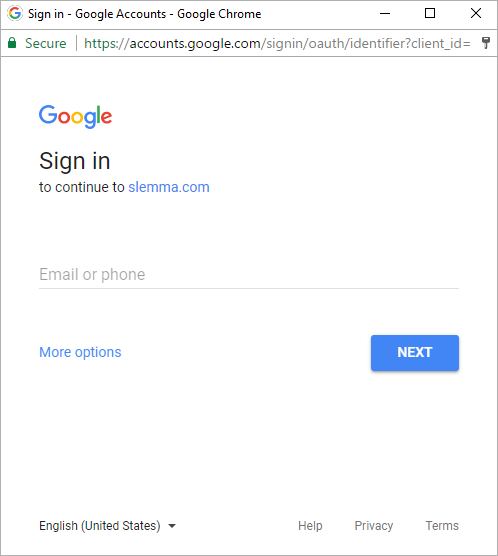
Step
2: click + button to create new campaigns.
Step
3: select your campaigns goal do you want to run.
Step
4: select display campaigns.
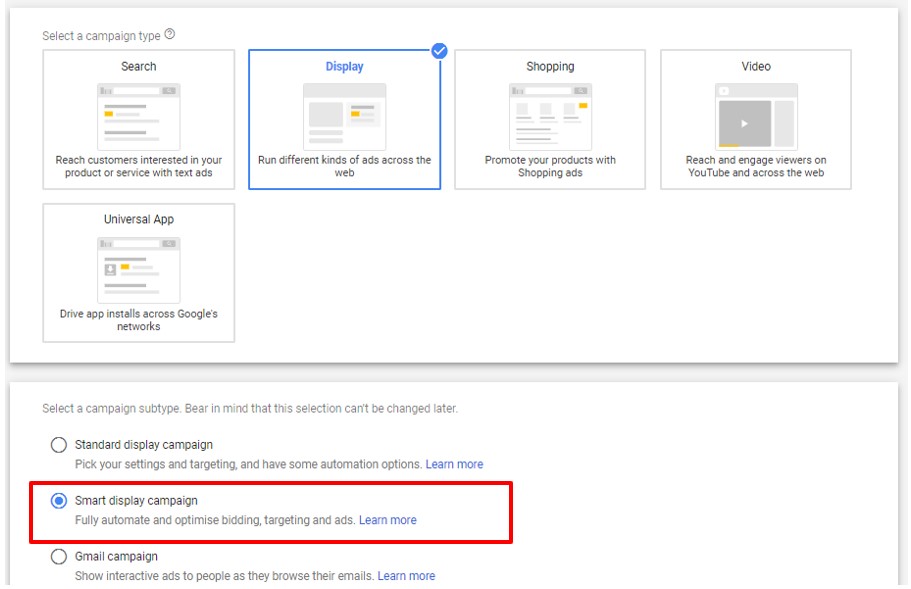
Step
5: select campaigns subtype such as standard display campaigns, smart display
campaigns, and Gmail display campaigns. Keep in mind that once you are selected
subtype campaigns after you don’t changed later.
Step
6: enter your website and click continue.
Step
7: enter website link after then write campaigns name, target location, language
selection, bidding, budget, audience selection, user demographic selection.
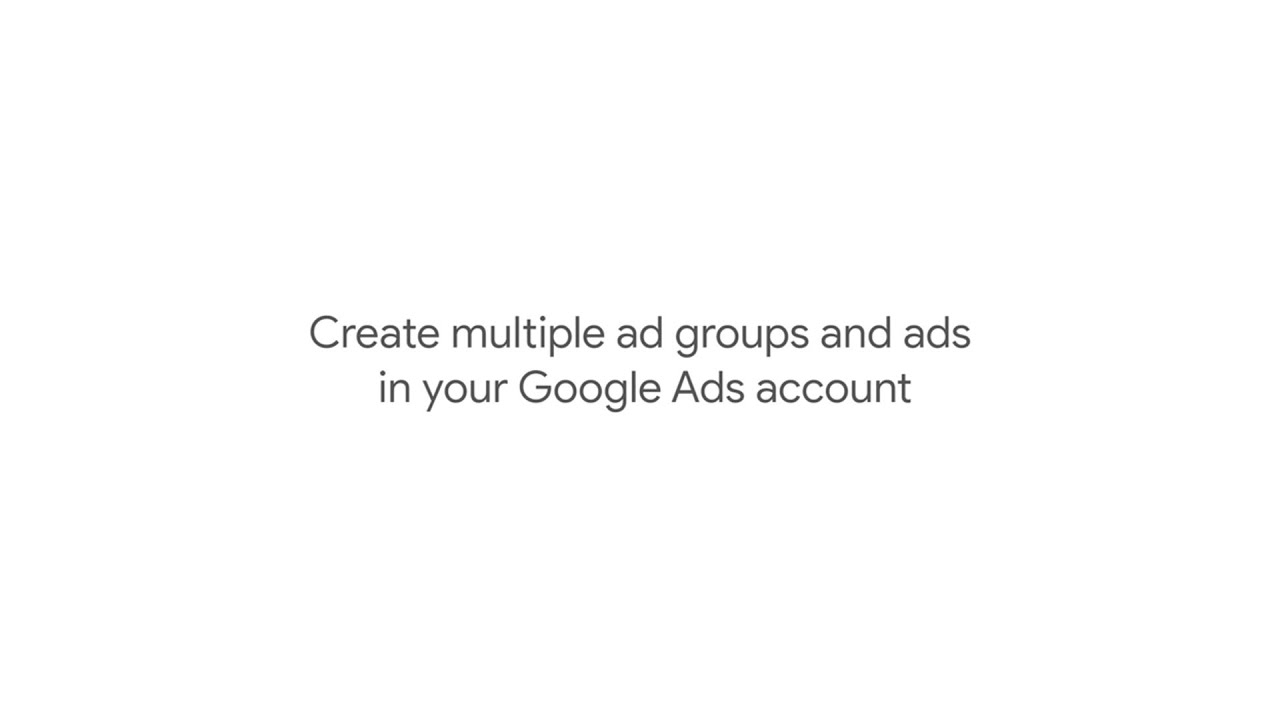
Step
8: create your ads and click to create campaigns and your campaigns ready to
run.
I
hope you all user are understand about the basic knowledge of display
campaigns.


Comments
Post a Comment