What is Search ad : How To Create Search ad | TechnicalDm Blog
What is Search ad?
Search
advertising is a method of online advertising on the website that show result
on the search engine result. When user are something search on Google then
search ad are appeared on search engine result page. Search advertising is most
focus on keyword which entered search engine. Search ad are also knows as paid
advertising and Google advertising.
Search
engine is a most powerful thing for advertisement because user who search on
Google their intent when they search. Search ads are appearing on search
network and display network on the search engine result page. Search ads are
start with keyword. You need to do right keyword bid so that your ad appear in
front of the interested keyword. Search ads are reach interested customer in
your product and services and you can drive more customer and get more traffic
with text search ads.
How to create search
ad
There
are some steps to create search ads.
Step
1: first of all, you login in Google adword account.
Step
2: Click on the +new campaigns choose your campaigns goals which you want to run on your business and
select search campaign type and enter your website URL that you want to run.
Step
3: you can do general setting such as campaigns name, network setting, campaigns
start and end date, dynamic search ad setting.
Step
4: choose your target audience who you want to reach such as location targeting,
languages, audience.
Step
5: define how much you want to spend and how you want to spent it. You can set
a daily budget and bidding that you want to focus on.
Step
6: you can set up an ad group. In this ad group, contains one or more ads and a
set of relevant keyword.
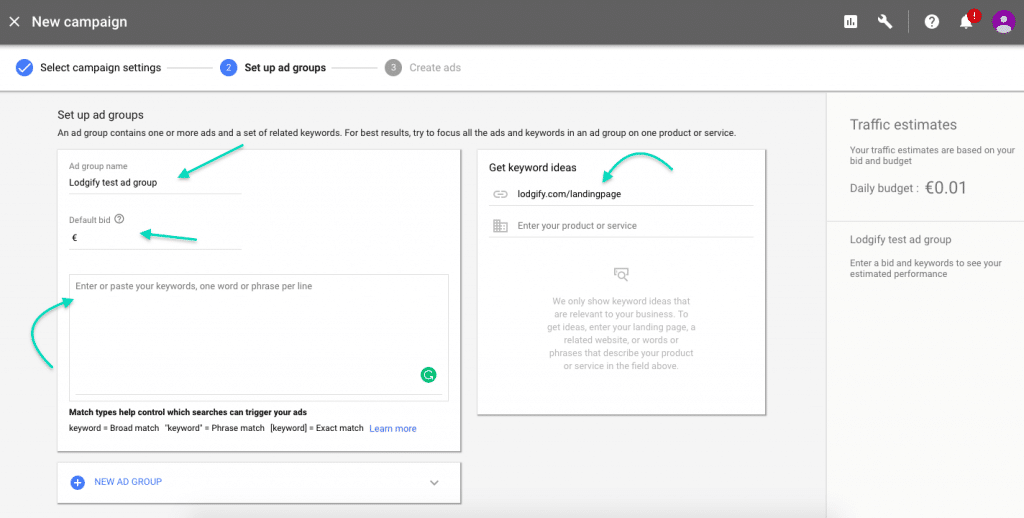
Step
7: create for ad for each ad group, we recommended you create only three ads
Step 8: finally, your ad is ready for run.

Comments
Post a Comment